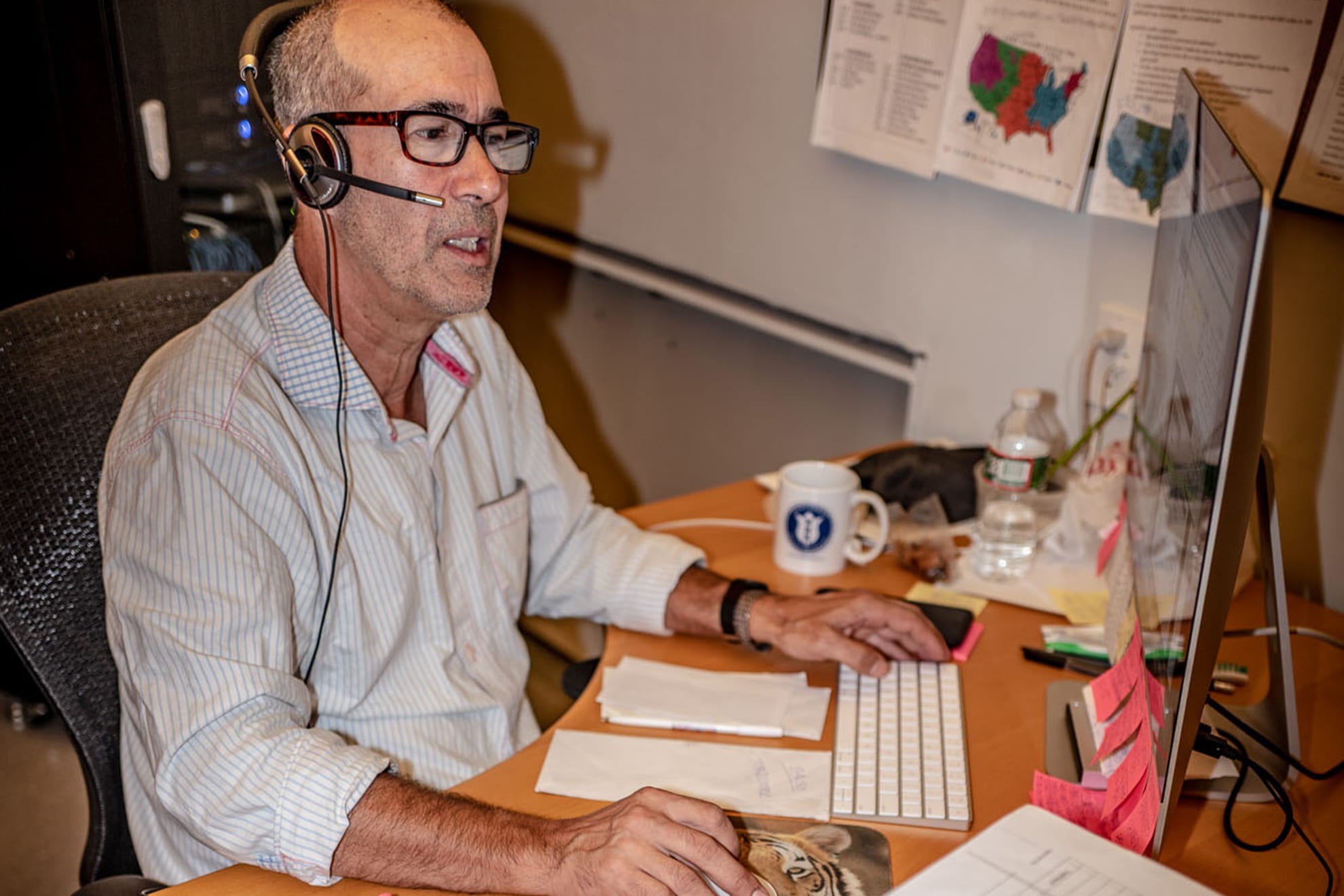

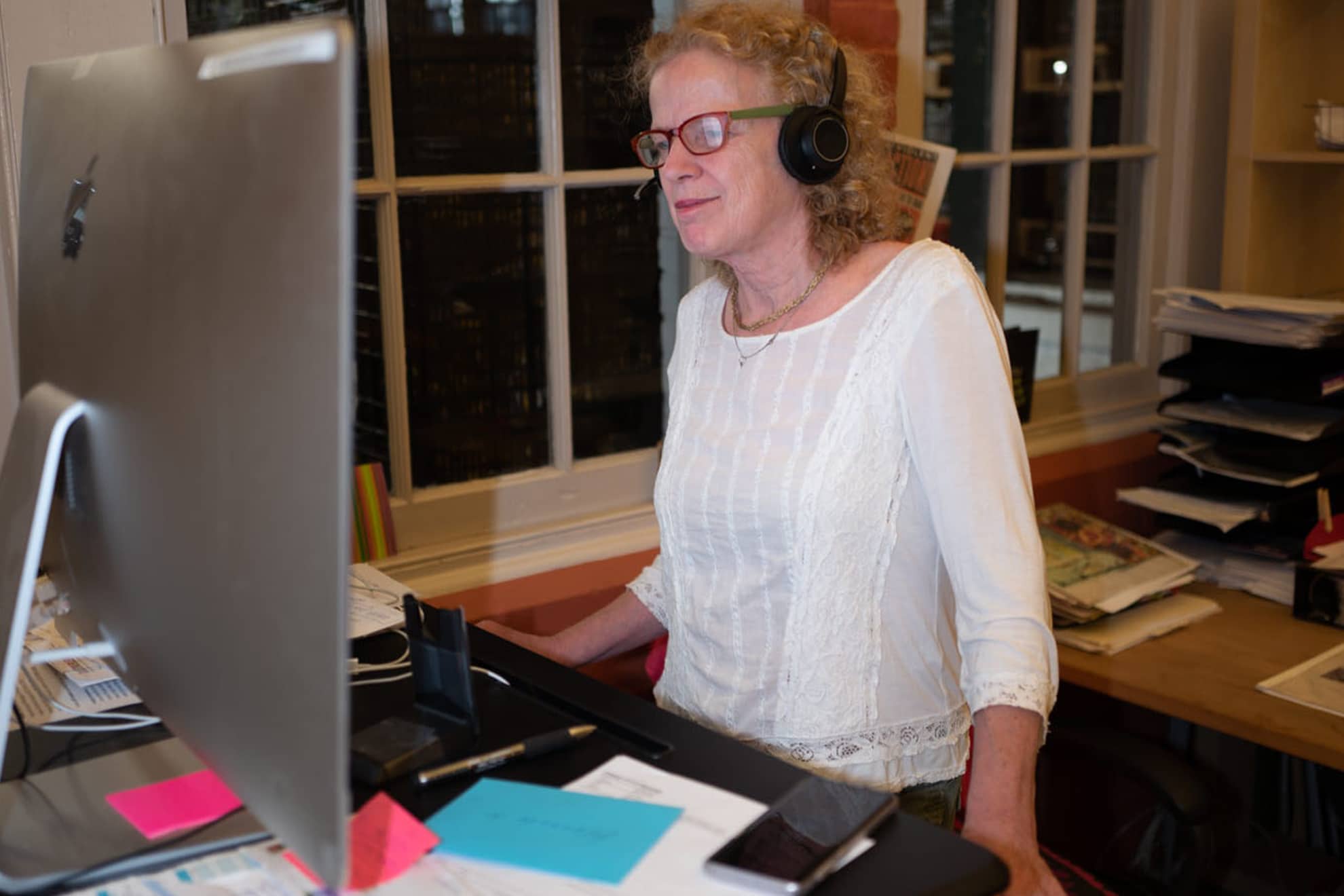
Colorblends / No Cookie
No Cookies
We are sorry, but cookies must be enabled to use the eCommerce features of our site.
See the instructions below to enable cookies for the browser you are using.
Or we can take your order over the phone, (888) 847-8637.
Safari:
- Click the “Safari” menu. Make sure you have a Safari window open and active; you will see the “Safari” menu in the top left of your screen. …
- Click the “Preferences” menu item. …
- Click the “Privacy” tab. …
- Choose your preferred Cookies and tracking settings. …
- Close the Preferences window.
Chrome:
- On your computer, open Chrome.
- At the top right, click More. Settings.
- Under “Privacy and security,” click Site settings.
- Click Cookies.
- From here, you can: Turn on cookies: Next to “Blocked,” turn on the switch.
Edge:
- On your computer, click the “Settings and more” button. …
- Select the “Settings” menu item. …
- Click on the “Privacy & security” menu item. …
- Find the “Cookies” section. …
- Choose your preferred Cookies settings. …
- Close the settings tab.
Firefox:
- Click Tools > Options.
- Click Privacy in the top panel.
- Click the Cookies tab.
- Select the checkbox labeled ‘Allow sites to set cookies.’
- Click OK.
